Monitoring and Broadcasting¶
Epoptes¶
Epoptes is a monitoring and broadcasting tool to assist teachers in imparting lessons.
Only a user belonging to “epoptes” group can launch epoptes application, see Add user to epoptes group.
All pre-configured teacher accounts are already members of the epoptes group. Using epoptes is self evident and intuitive, however complete documentation is available here.
When using English-Desktop, a teacher can start Epoptes as below:
Alt+F2 -> ltsp-remoteapps epoptes
Create Epoptes Launcher¶
Using the steps herein a teacher may create a desktop launcher to start Epoptes with just a click.
- Right click on desktop and select
Create launcher... - In
Create Launcherdialog do following steps -- Enter
NameasEpoptes - Enter
Commandasltsp-remoteapps epoptes - Press OK
- Enter
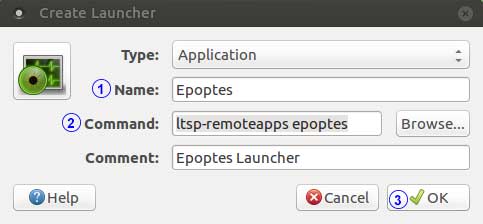
Note
You may need to refresh (F5) the desktop to see the newly created launcher